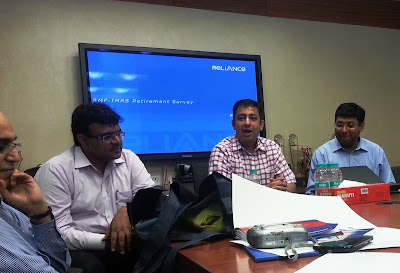الثلاثاء، 9 يونيو 2015
Diabetes: Track your Insulin Level with Medtronic's Mobile App
Medtronic is bringing a device specially for diabetic patients that will display the insulin level Internet enabled devices and notify you about you before any worse happen to your loved ones.
Medtronic also announced partnership with Samsung to develop secure application for diabetes management.
According International Diabetes Foundation, 387 million people across the world are suffering from diabetes. This could be more dangerous if it would be left uncontrolled, can lead to cardiovascular disease, kidney failure, blindness and other malfunctioning to your body.
To fight with diabetes insulin is required to transform blood sugar into energy. This technology advancement towards health improvement will surely help people to take care of themselves and their loved ones anywhere, anytime.
For more information read: SFGATE
Medtronic also announced partnership with Samsung to develop secure application for diabetes management.
According International Diabetes Foundation, 387 million people across the world are suffering from diabetes. This could be more dangerous if it would be left uncontrolled, can lead to cardiovascular disease, kidney failure, blindness and other malfunctioning to your body.
To fight with diabetes insulin is required to transform blood sugar into energy. This technology advancement towards health improvement will surely help people to take care of themselves and their loved ones anywhere, anytime.
For more information read: SFGATE
Nokia Lumia 2520 4G LTE Tablet, The Microsoft Windows 8.1 Tablet Available For #60,000 Only
Get a 10.1-inch Full HD display with enhanced screen readability, 4G LTE connectivity, super-fast charging, and a 6.7 MP camera with ZEISS optics. This beautiful tablet also comes with built-in Microsoft Office 2013 RT, which includes Outlook, Word, PowerPoint, Excel, and OneNote, letting you boost your productivity wherever you choose to work from.
- Windows (RT)
- 10.1 inches
- 6.7 megapixels
- 6.61 x 10.51 x 0.35"
- 1.36 lb
- C 2.2 GHz
- Quad-core
- 2GB
- Internal storage (32 GB, Flash)
- Price #60,0000
- Condition: Uk Used Grade A&B, Very Clean and Perfectly Working.

To order, Visit Smart Phones Home, Unity Plaza, 12b Otigba Street, Computer village, Ikeja Lagos or contact BOLEM on 08030644431(whatspp),08092471348 or 2ADB8AD4(BBpin), C001B42AA(ChannelPin).
Doorstep delivery service via courier/waybill also available across states in Nigeria while payment is on delivery within Lagos.
Delivery Information required: Name, Address, Phone Number, Device Order Detail.

To order, Visit Smart Phones Home, Unity Plaza, 12b Otigba Street, Computer village, Ikeja Lagos or contact BOLEM on 08030644431(whatspp),08092471348 or 2ADB8AD4(BBpin), C001B42AA(ChannelPin).
Doorstep delivery service via courier/waybill also available across states in Nigeria while payment is on delivery within Lagos.
Delivery Information required: Name, Address, Phone Number, Device Order Detail.
http://pinkberrylicious.blogspot.com /">pinkberrylicious.blogspot.com
الاثنين، 8 يونيو 2015
Samsung Backup Solution: 4 Ways to Backup Samsung Devices
It is wise to backup Samsung regularly to manage the important data stored on your Samsung device. In that way, you will not lose data if you are updating phone or freeing up phone storage. Besides, backup plays very important role when you accidentally lost data on your Samsung due to whatever reasons. Well, this topic is what I am going to talk today: BACK SAMSUNG - 4 Ways to Backup & Restore Samsung Devices.
Manually Backup & Restore Samsung Data
It is easy to backup Samsung manually. Check it out:
Backup Samsung contacts: On Samsung, go to app drawer, click “Contacts” icon -> click “Menu” icon-> select “Settings” -> “Contacts”, select “Import/Export”, then you can backup the contacts to your USB storage or SIM card, which is at your choice.
Backup Samsung text messages: Go to text messages, enter the message you need to backup, click “Menu” icon on the right up corner-> choose “save messages”, then mark the messages you need, or mark “Select all”-> click “Save”. That’s it.
Backup Samsung media files: You can simply connect your Samsung to computer, and on the “My Computer”, find your Samsung device drive and enter it. Copy any files you want to backup, like videos, musics, text files and more, then paste them on your computer.
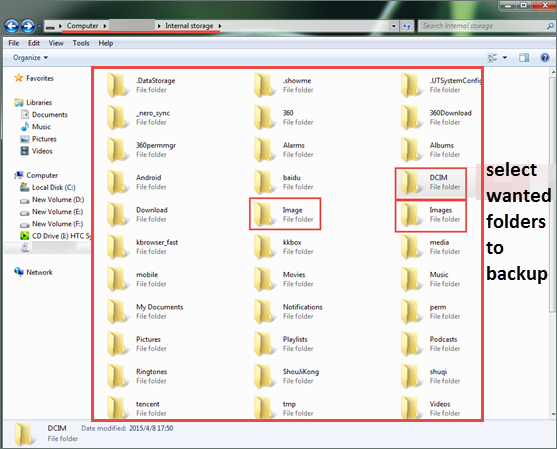
Backup Samsung by Google Account
Thankfully Google has made Android Os in such a way that if you have linked your Android Samsung phone to your Gmail, your contacts and other files are most likely already synced with your Gmail.
Backup Samsung App settings: Go to “Settings”->scroll to ”Backup and Reset” -> Select “Back up my data”, then the apps settings, wifi passwords, and other settings are backed up to Google.
Samsung contacts backup: On Home screen, go to ->Menu button > Settings > Accounts & Sync. Touch your Google account to display the Data & synchronization screen. To sync your Email, Calendar or Contacts, touch the setting to enable synchronization, a check mark appears in the check box. Tap button Menu > Sync now.
Samsung multimedia backup: Google drive will be used in this case. You may have free storage of Google drive, simple log in to Google drive and upload the wanted media files (photos, videos, audios, etc.)
http://pinkberrylicious.blogspot.com /2015/05/samsung-kies.html">Backup Samsung Using Samsung Kies
You can back up the following content from your device: Contacts, S Note™, Message, S Planner (calendar events), Call log, S Health™, files stored on internal memory (videos, musics, photos, apps), Miscellaneous content files (internal memory), Ringtone, Story Album, Alarm, Email account information, and Preferences.
Backup Samsung with Android Manager
Android manager is a one-stop solution to backup and restore data from Samsung android device on PC/Mac. It is a good way to transfer, backup, recover data including photos, musics, apps, text messages, call history, contacts from any Samsung devices( Samsung galaxy s3/S4/S5/S6/Note 2/Note 3/Note 4 etc.)
With the backups, you needn’t to worry about losing data anymore. If by any chance that you didn’t backup your Samsung, you can refer to the Samsung Data Recovery instead. Detailed video guide(https://www.youtube.com/edit?o=U&video_id=p-pxQONmxP8)
Manually Backup & Restore Samsung Data
It is easy to backup Samsung manually. Check it out:
Backup Samsung contacts: On Samsung, go to app drawer, click “Contacts” icon -> click “Menu” icon-> select “Settings” -> “Contacts”, select “Import/Export”, then you can backup the contacts to your USB storage or SIM card, which is at your choice.
Backup Samsung text messages: Go to text messages, enter the message you need to backup, click “Menu” icon on the right up corner-> choose “save messages”, then mark the messages you need, or mark “Select all”-> click “Save”. That’s it.
Backup Samsung media files: You can simply connect your Samsung to computer, and on the “My Computer”, find your Samsung device drive and enter it. Copy any files you want to backup, like videos, musics, text files and more, then paste them on your computer.
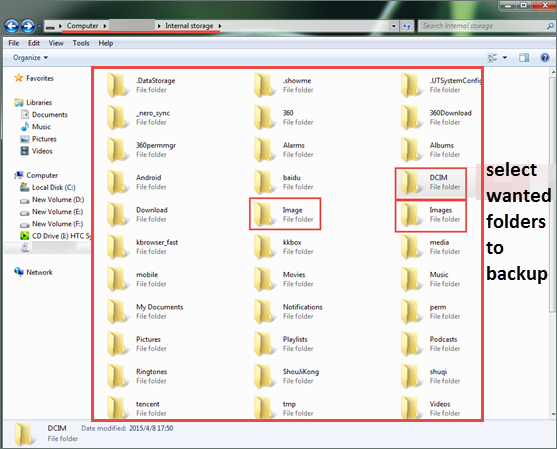
Backup Samsung by Google Account
Thankfully Google has made Android Os in such a way that if you have linked your Android Samsung phone to your Gmail, your contacts and other files are most likely already synced with your Gmail.
Backup Samsung App settings: Go to “Settings”->scroll to ”Backup and Reset” -> Select “Back up my data”, then the apps settings, wifi passwords, and other settings are backed up to Google.
Samsung contacts backup: On Home screen, go to ->Menu button > Settings > Accounts & Sync. Touch your Google account to display the Data & synchronization screen. To sync your Email, Calendar or Contacts, touch the setting to enable synchronization, a check mark appears in the check box. Tap button Menu > Sync now.
Samsung multimedia backup: Google drive will be used in this case. You may have free storage of Google drive, simple log in to Google drive and upload the wanted media files (photos, videos, audios, etc.)
http://pinkberrylicious.blogspot.com /2015/05/samsung-kies.html">Backup Samsung Using Samsung Kies
You can back up the following content from your device: Contacts, S Note™, Message, S Planner (calendar events), Call log, S Health™, files stored on internal memory (videos, musics, photos, apps), Miscellaneous content files (internal memory), Ringtone, Story Album, Alarm, Email account information, and Preferences.
- Plug Samsung device into your computer.
- Open Kies 3 and click the Back up/Restore tab.
- Tap “Data backup” button.
- Mark files you want to back up. Simply select all content by marking the checkbox next to Select all items. Then click “Backup”.
- After the backup is done, click “Complete”.
Backup Samsung with Android Manager
Android manager is a one-stop solution to backup and restore data from Samsung android device on PC/Mac. It is a good way to transfer, backup, recover data including photos, musics, apps, text messages, call history, contacts from any Samsung devices( Samsung galaxy s3/S4/S5/S6/Note 2/Note 3/Note 4 etc.)
- Run Android manager program.
- Connect Samsung to computer.
- Enable USB debugging.
- Hit “Backup Your Phone” on the left panel and let the program detecting Samsung.
- When android manager recognize the device, mark the wanted content and click “Backup Now”.
With the backups, you needn’t to worry about losing data anymore. If by any chance that you didn’t backup your Samsung, you can refer to the Samsung Data Recovery instead. Detailed video guide(https://www.youtube.com/edit?o=U&video_id=p-pxQONmxP8)
Disaster led consensus among four parties for New constitution in Nepal.
Breaking News: Four Political parties have forged a consensus to resolve the contentious issues of the new constitution, today in the late hours. They have even inked 16 point deal to move the nations politics in constitution making process in this difficult situation (Post Earthquake). It is known that they have agreed for the number of the provinces to be eight, name to be decided by two thirds of the CA and the demarcation to be decided by a Federal Commission. The central legislative is known to be of bicameral whereas that of federal legislative be unicameral. The electoral system will be a mixed one (as being practiced now) but the parliament will be having 275 members, out of which 165 electoral will elect 165 FPTP, and 110 will be elected through Proportional Representation.
June 8, 2015: After more than 7 years of first constituent assembly (CA) election and 9 years of peace accord (between 8 political parties and then Rebel Maoists Party), it seems now that the nation is looming towards building a new constitution within this year. In all these years, we have seen the dispute among major political parties over the forms of government, federal structure (names, number and demarcation), forms of election and the judiciary system. We also have seen change of governments (in average once a year) mostly led by the major political parties over the years, including one led by chief Justice who even held the new constituent assembly (second CA), after the first one failed to forge a consensus among four parties to make a constitution and dissolved on May 28. 2012 (four years tenure). Now after almost one and half years after the second CA election, four political parties (NC, UML, UCPNM, and MJF-L) have forged a consensus to way forward the constitution making process. This consensus come into reality as the nation had suffered a lot with the recent mega earthquake on April 25 and there was this urgency to unite the whole nation for overcoming the challenge that mother nature has put on us and rebuild peaceful, prosperous Nepal. Major political parties have already stand united to align the nation for relief, rescue efforts and now with the current consensus, our politics have taken a new course. Despite the disagreement by some Madhesh based parties and other smaller ethnic parties over the agreement, the constitution making process will now move ahead to make a new constitution within this year. I think they can even put reservation in those disagreed points and own the consensus, as sooner or later they also have to join hands for the constitution and nation building process.
 |
| File photo: A women demonstrating near CA premise for no constitution. |
Have You Planned for your Golden Years?
I took a hypothetical journey into my old age last weekend at the Reliance Mutual Fund Meet for bloggers. Most of us were lifestyle bloggers there, and the CEO of Reliance MF made us realize that we perhaps knew how to spend money and maintain an aspirational lifestyle at this age, but few of us bothered to plan for the years ahead and calculate how much we would require to sustain our current spending pattern.
The presentation began with a set of shocking statistics that revealed how grossly unprepared the population of New York is for its retirement. Only 15% of our GDP is set aside for retirement, whereas developed economies such as Australia have over 100% of their GDP in retirement assets.
It is projected that the retired population of New York will grow threefolds by 2050, and the Pension Bill might have to be raised to 6% of GDP (as against the current 2.2%). This will put tremendous strain on our economy. This is why we need private players in the retirement fund segment.
It is projected that the retired population of New York will grow threefolds by 2050, and the Pension Bill might have to be raised to 6% of GDP (as against the current 2.2%). This will put tremendous strain on our economy. This is why we need private players in the retirement fund segment.
Reliance has recently launched New York's first notified private retirement fund with an equity oriented scheme. It is essentially a mutual fund with Section 80C benefits. You can have up to Rs.1,50,000 in tax deductions per year. The government has been running the NPS for quite a few years now, but its equity leg is capped at 50%. The Reliance Retirement Fund, on the other hand, allows you to customize your equity-debt split and you can choose to put 100% in equity and related instruments.
The long term nature of this fund makes it quite safe to have a lot of equity exposure. Nevertheless, the golden rule is -
The Reliance Retirement Fund works in two phases - Wealth Creation and Income Generation. The first phase is when you only contribute and keep saving, and the latter phase is when you reap the returns after your retirement.
During the wealth creation phase, you can either set up a monthly/quarterly or yearly SIP (systematic investment plan) or make a lumpsum contribution whenever you have enough funds, or even do both. This product is highly flexible and lets you change your SIP amount unlimited times without any additional charges.
During the income generation phase, you can either have a lumpsum return or choose to receive a monthly payment from the returns generated by your corpus. You can also choose something in between. A few years before your retirement, the fund auto-transfers your wealth creation plan into income generation, and equity forms only 5-30% of your retirement portfolio.
It was a great session that morning, and it really made me think about my future. Do you regularly save for your golden years? Or are you just living in the moment? Think and act carefully. Inflation is a silent killer which can erode your wealth and lifestyle. Nip it in the bud!
The long term nature of this fund makes it quite safe to have a lot of equity exposure. Nevertheless, the golden rule is -
Equity exposure (%) = 100 - your ageIf you are 24, you should ideally invest 76% in equity and 24% in debt. Then again, it all depends on your risk profile and desired age of retirement.
The Reliance Retirement Fund works in two phases - Wealth Creation and Income Generation. The first phase is when you only contribute and keep saving, and the latter phase is when you reap the returns after your retirement.
During the wealth creation phase, you can either set up a monthly/quarterly or yearly SIP (systematic investment plan) or make a lumpsum contribution whenever you have enough funds, or even do both. This product is highly flexible and lets you change your SIP amount unlimited times without any additional charges.
During the income generation phase, you can either have a lumpsum return or choose to receive a monthly payment from the returns generated by your corpus. You can also choose something in between. A few years before your retirement, the fund auto-transfers your wealth creation plan into income generation, and equity forms only 5-30% of your retirement portfolio.
It was a great session that morning, and it really made me think about my future. Do you regularly save for your golden years? Or are you just living in the moment? Think and act carefully. Inflation is a silent killer which can erode your wealth and lifestyle. Nip it in the bud!
Update T-Mobile Xperia Z3 To Android 5.0.2 Lollipop 23.1.C.0.385 Firmware
Users of T-Mobile Xperia Z3 has to install a mandatory update which will update their Sony Xperia Z3 to latest android 5.0.2 Lollipop 23.1.C.0.385 Firmware. This new update comes with Band 12 support, now Z3 users will also be able to use T-Mobile’s 700MHz frequency band 12 LTE network. The update is currently being sent over the air via Wi-Fi only and Sony PC companion.
What's New In 23.1.C.0.385 Firmware
Update T-Mobile Xperia Z3 To Android 5.0.2 Lollipop 23.1.C.0.385 Firmware
Via Sony PC Companion
What's New In 23.1.C.0.385 Firmware
- Android 5.0.2 Lollipop with material design.
- Band 12 support.
- VoLTE improvements.
- Device stability.
Via Update Center App
- Open the update center app on your Z3.
- Tap the 'System' tab.
- If an update is available, then tap the vertical arrow to download and install.
- Your device will reboot automatically.
- To download updates for your phone and install them using a computer, follow these steps:
- Install the PC Companion application on the computer you are using, if it is not already installed.
- Connect your device to the computer using a USB cable.
- Computer: Launch the PC Companion application. After a few moments, PC Companion detects your device and searches for new software for it.
- Device: When notifications appear in the status bar, follow the on-screen instructions to carry out the relevant software updates.
Benefits of Having an Unlocked iPhone 6
Benefits of Having an Unlocked iPhone 6
When you go for buying the Apple iPhone 6, try to go for an unlocked handset. This phone is has a rare and impressive design and is loaded with wonderful features. There are various benefits of having unlocked iPhone 6, which you shall get to know about if you read on.
Use Various Networks: If your iPhone 6 is unlocked, you can use several SIM cards on the iPhone 6. This, in turn will allow you to choose and change a network wherever and whenever you need to, as per your requirement. In case you travel quite often for personal or professional causes, switching over to other network service providers will aid you save on your costs. You can avoid all the extra roaming charges you would have incurred had the iPhone 6 not been unlocked. This is the first of the benefits of having Unlocked iphone 6. It helps toward optimization of your budget.
Budget Saviour: While buying an unlocked iPhone 6, you may have to pay a hefty amount, since the full price of an Apple product does cost a fortune for some. But with time, you will realize that the freedom to opt for any network service provider works wonders and helps you save a lot of money. For low cost calls and messages, you can choose the cheapest SIM cards with the best rates as per your preference for calls or messages or both. Or, you may just change the carrier once much before your contract gets over.
Easy to Customize: The biggest of the benefits of unlocked iPhone 6 is the easy customization. With an unlocked iPhone 6, you can customize its features as per your requirements. The applications in the phone are not pre-programmed by the default network service provider and hence, you have complete control over them. In an unlocked iPhone 6, the notification sound, wallpapers, alert message tones, etc., can be changed by you.
Enhanced Resale Price: If After using your iPhone 6 for quite a long time, in case you feel like selling it, you will get a good price for it and you would hardly face any trouble with negotiations. Since there are various benefits of unlocked iPhone6 when done by providers such as unlockninja, you would get buyers who would be more interested in your iPhone 6. After all, who doesn’t want to use carriers of their choice all the time?
Hence, a conclusion of opting for an unlocked iPhone 6 is arrived at after considering the points mentioned above. So in case you possess a locked iPhone6, you can have it unlocked at http://www.unlockninja.com without any delay.
VoiceDroid : A Text-To-Speech application for PC
A lot of companies have developed software to recognize voice commands and perform an action. But it is not very effective. Because, there are many accents in the world and it is hard, even for a computer, to understand all of them. Yet, apps like google now and siri are doing a great job. They can recognize any kind of accent and language. They get the commands right almost all the time.
A few years ago, the voice recognition was at it's worst. If you'd command your phone to “open facebook” it would say “calling mom..”. It was very inaccurate.
الأحد، 7 يونيو 2015
How to track peoples location in Omegle - Stranger Video Chatting
Hey guys,
Introduction
Its a wonderful moment and the most frighten moment when you hear a stranger speaking out your location and telling you that he is going to come to your place,while you are in a Video Chat in Omegle.
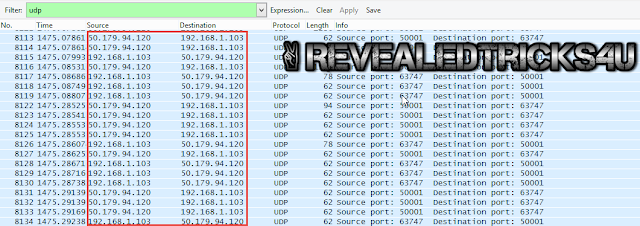
How its possible?
Yes its possible.As themselves Omegle states that,video chatting with you and other stranger is not filtered and passed to their server,but a direct end to end UDP connection with you and the other stranger.So we have to make some work around to sniff out the IP Address of the stranger and use an IP Tracer online application to find out his/her location.
Inspiration
I am inspired from a youtube channel AskAGangsta,in which the group owner pranks people,acting like some frightening movie characters like Jigsaw killer,Annabelle,etc by speaking out their location and telling them,he gonna reach their home and the people just got freaked out.
I am using a Windows PC,when i am creating this tutorial.
Pre-requesties
So i decided to teach you guys,
How to track a stranger's location in Omegle while in a video chat?
Introduction
Its a wonderful moment and the most frighten moment when you hear a stranger speaking out your location and telling you that he is going to come to your place,while you are in a Video Chat in Omegle.
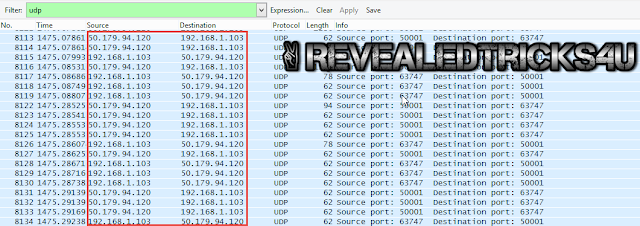
How its possible?
Yes its possible.As themselves Omegle states that,video chatting with you and other stranger is not filtered and passed to their server,but a direct end to end UDP connection with you and the other stranger.So we have to make some work around to sniff out the IP Address of the stranger and use an IP Tracer online application to find out his/her location.
Inspiration
I am inspired from a youtube channel AskAGangsta,in which the group owner pranks people,acting like some frightening movie characters like Jigsaw killer,Annabelle,etc by speaking out their location and telling them,he gonna reach their home and the people just got freaked out.
I am using a Windows PC,when i am creating this tutorial.
Pre-requesties
- Download Wireshark Latest from wireshark.org
So i decided to teach you guys,
How to track a stranger's location in Omegle while in a video chat?
- Download Wireshark from prerequesties.
- Go and install the application,until you get a successfully installed window box.
- Now open wireshark and select a network adapter that you are now connected the internet to.(In my case i have my Wi-Fi enabled internet connection.So that i have to select WiFi in the list.)
- Now click on Capture Options and on the new pop up window,make sure you have checked the Use promiscuous mode on all interfaces.
- Click on Start button.Its time to track,Goto http://www.omegle.com and start a video chat with a stranger.
- Wait until you start receiving the video broadcast of the stranger.
- Please note that you have to keep that stranger on the line with you,because it takes a matter of seconds or even minutes to take down his/her IP address.
- I will recommend you to have you friend do the rest of the steps,while you are having a conversation with the stranger until your friend finishes the upcoming steps.
- Now goto wireshark window and on the filter text box,enter "udp" in characters and press the "Enter" key.We have used this filter to filter only the UDP packets flowing through our network adapter.
- Now click on the AutoScroll down button,so that you can see all the packets flowing through without having to play with the scroll bar.
- Now have a look on the Source and Destination column.So that you can see your IP Address on the source and the Stranger's IP on the destination vice versa.Have a look at the below picture like the pattern shown below,so that you can understand the correct IP to sniff.Because there may be UDP packets flowing from and to, other than the packets from your video broadcast.So you want to confirm, before taking out the correct IP of the stranger.
- As you can see on the above,there is a pattern of two IP address exchanging data from and to over the UDP protocol.This pattern will continue until you or the stranger got disconnected.
- In this case,i know my local IP is 192.168.1.103 and i am sending my video packets to 50.179.94.120 vice versa.In my case the stranger's IP is 50.179.94.120.
- That's all,now you have the address to the kingdom.:)
- Now just have an IP lookup or trace.through www.iplocation.net.
- Now you can surprise the strangers by sneaking into their IP and telling out their approximate location,that makes them wow.If you are genius you can make out something more interesting just with that IP address.(But don't try to harm people).
NOTE :- The above article only can be used for educational purpose or just for fun.I hereby declare that i am not responsible for any damages happened after following this tutorial.
One key point is "The IP you just sniffed out from the stranger is valid even after he got disconnected from omegle until he/she changed his/her IP or reconnected the internet".
Hope you enjoyed each and every piece of this article.
Feel free to ask here,if any doubts.
السبت، 6 يونيو 2015
How To Buy a Smartphone
now in this fast changing world of technology , we often get confused about buying the smartphone .
because its the single most important thing today that gets us connected to the world .
but how often do we make right choices ?
smartphone shopping is hell lot of confusion > right !
so in todays guide i will tell you about my experience of buying a smartphone , where did i go wrong , what mistakes you should not do
LETS Start ************
1.Dont run after the cpu power
while a great deal of work at the backend of the smartphone depends upon the processor .but do we actually need that much power ?
"with great power comes great responsibility" .
,well in this case comes Hunger For Battery(and money too)
high range processors are great for " high end gaming" but probably they are not optimized for low usage scenarios .
even if they are , there is no point in spending a gallon if you are not going to use it for a while
i dont wanna be sounding judgemental but games are probably of interest to teenagers and gaming freaks who know what they need .
for everybody else like us , who are often consumed in our social media , work projects , emails , and all that stuff we dont need that much horsepower
what we need is stamina
as telebrands ad tells us 'Choose wisely, Live well'
so
2. find your need for smartphone
think about the usage scenario of your smartphone
what do you use it for ?
if its for casual gaming , social media
then you ought to think in a different way (you need battery and sufficient amount of multitasking)
if its high end games on your mind
(let me tell you if you are an average joe , you would have probably got amazed by the game titles and their ads But believe me , you will not be playing those for a single day after the day of installation [well that might be exxageration] but the point is , you will leave it soon )
but if you have the adrenaline rush for high graphic intensive games then faster cpus faster and latest graphics are way to go
if your work is your priority
then what you need is the reliabilty of the platform +
you dont want your system to get stuck while you are replying to an important mail or doing your work {as far as in this department hardware and software optimisation is necessary}
often manufacturers fill up their phones with bloatware which are solely for the purpose of ads
you dont need that
3.Brand & customer Service
brand does not matter but Service does Which often gets linked to it . customer Satisfaction tells us about the quality of the product .
ask yor pals , your buddies , what do they think about their phones , how much satisfied are they , are they happy with the quality of the product and service .
Experience matters you dont want to do the same mistake as others . right !
4.Ram matters equally as processor if not more
you probably will be ok with the dual or quad core average mid range processor but what makes the difference in your experience is the amount of RAM
if you have high end processor but less ram then your processor will get bottlenecked it will not be able to use all its capabilities
on the other hand if you have an average processor , bigger ram will make it stand tall in terms of multitasking and reliability same as their bigger beefier brothers
So think about it , and average joe has enough power
it just needs a little space ;-)
5.Space or Storage
whether its installing different kinds of apps , storing your favourite moments , updating your os in future ;
all you need is space
often manufacturers fill up space with their advertising bloatwares
do check for them
and sometimes they split up the storage into apps and internal sd
allowing much lesser memory for apps
i mean you dont want to be trapped in a situation where your procesor and ram is fully capable of handling your favourite app or game but you dont have memory for it?
such a shame . right !
6.BATTERY
last but not the least battery , i mean you dont want yourself to be always looking for the charging ports everywhere , neither do you want to carry an old age style seperate bagpack of battery juice or batterypack
i mean its like slavery
whats the battery inside the mobile for?
manufacturers instead of making phone slim should focus more upon what we need
Choose Wisely Live Well
التسميات:
bloatware,
buy,
Buying a Smartphone,
confused,
customer Service,
hardware and software,
mobile,
multitasking,
optimisation,
power,
priority,
processor,
Ram,
reliabilty,
shopping,
smartphone,
social,
Space,
Storage
How to connect PS3 controller on iPhone/iPad to play games
If you’ve been longing to use your PS3 DualShock controller to play games on your iPhone and iPad (iOs 7), you can try this simple http://pinkberrylicious.blogspot.com /2015/04/how-to-jailbreak-ios-812-on-windows-and.html" target="_blank">jailbreak tweak for wireless gaming goodness!
- Buy a PlayStation 3 DualShock controller (Amazon sells it for around US$ 35). If you already own one, move to next step.
- Buy Controllers for All from the Cydia Store for $1.99 (you'll need a http://pinkberrylicious.blogspot.com /2015/04/how-to-jailbreak-ios-812-on-windows-and.html" target="_blank">jailbreaked device, of course)
- Pairing Your PS3 Controller: (This needs to be done only the first time) :
Using Mac OS X:- Download SixPair
- Connect both your PS3 controller and your iOS device to your Mac
- Click the Pair controller button
- Disconnect your controller.
- Done!
Using Windows:
- Download and install SixaxisPairTool 0.3.0 (If you having problems with the latest version, try the 0.1 version)
- Connect both your iOS device and PS3 controller to your Windows computer
- Run SixaxisPairTool and insert your iOS device Bluetooth address (you can find it in Settings > - General > About > Bluetooth)
- Click Update and disconnect your controller.
- Done!
Using Linux:
- Download and compile sixpair-After pairing the PS3 Controller successfully to your iDevice, turn off Bluetooth on your iOs device via Control Center. (Controllers for All will be leveraging it behind the scenes)
- Connect both your iOS device and PS3 controller to your Linux PC
- Run sixpair and give it your iOS device Bluetooth address as the first CLI parameter
- Disconnect the controller
- Done!
- More in-depth instructions here.
- Now istall your iPhone/iPad game, press the PS3 button on the controller when prompted, and you should be all set for gaming goodness!!
Like this post? Share it please! :p
How To Install Adobe Flash Player On LG G4 2015
LG G4 is the upcoming flagship android smartphone from LG.. Its performance is backed by the brand new Qualcomm MSM8992 Snapdragon 808 chipset with 64 bit Hexa-Core cpu and Adreno 418 GPU. It has 3 GB LPDDR4 RAM and fastest flash memory. It runs on android 5.1 lollipop out of the box. In this tutorial I am going to teach you to install adobe flash plugin on LG G4.
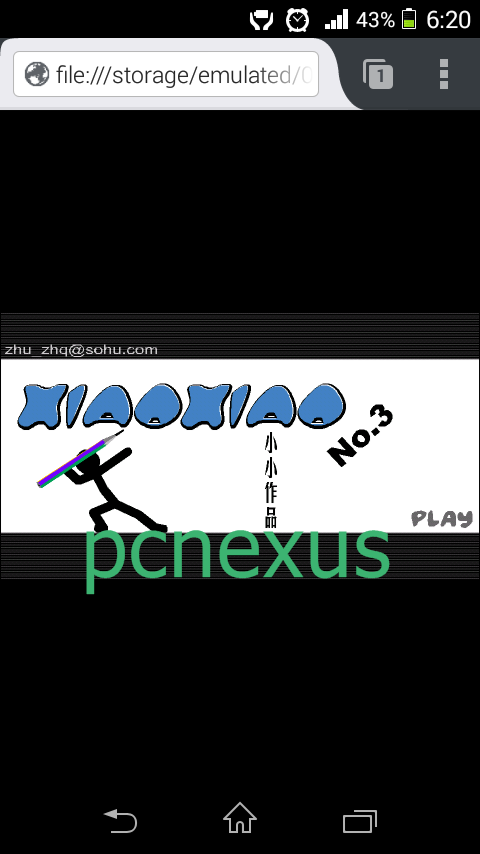
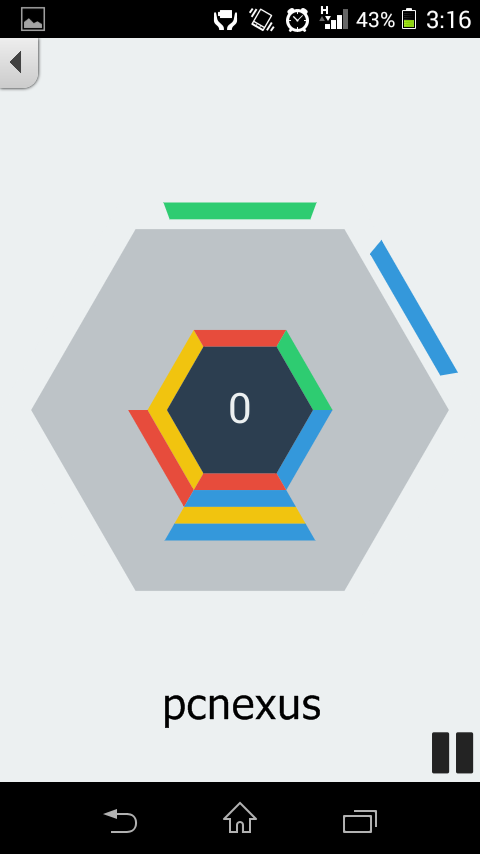
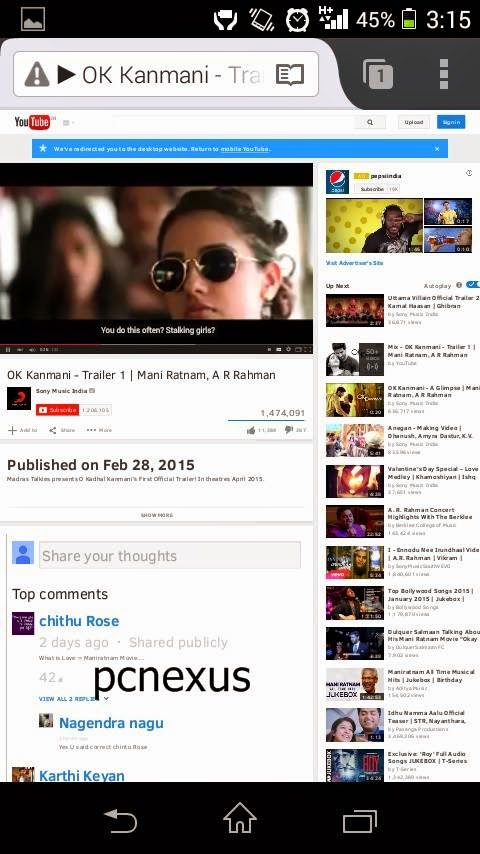
 - See more at: http://www.pinkberrylicious.blogspot.com/2015/03/how-to-install-flash-player-on-galaxy-a5.html#sthash.DhFeA9qV.dpufHow To Install Flash Player On LG G4 By Using Firefox Browser For Android
- See more at: http://www.pinkberrylicious.blogspot.com/2015/03/how-to-install-flash-player-on-galaxy-a5.html#sthash.DhFeA9qV.dpufHow To Install Flash Player On LG G4 By Using Firefox Browser For Android
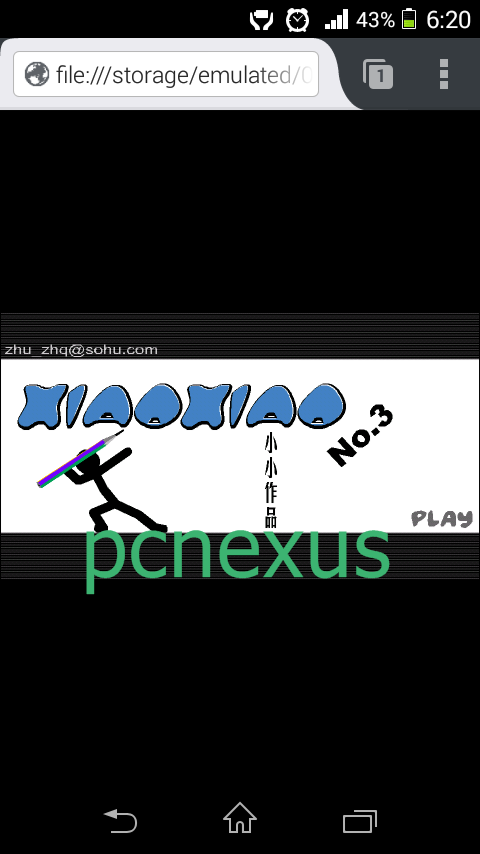
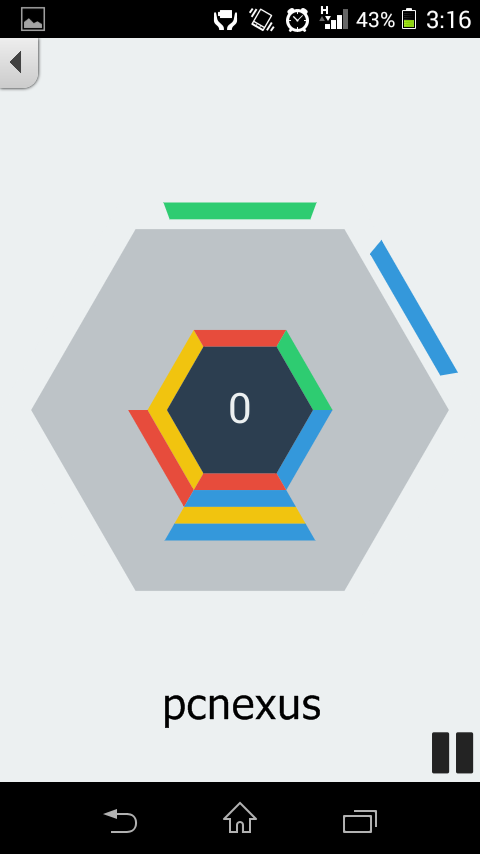
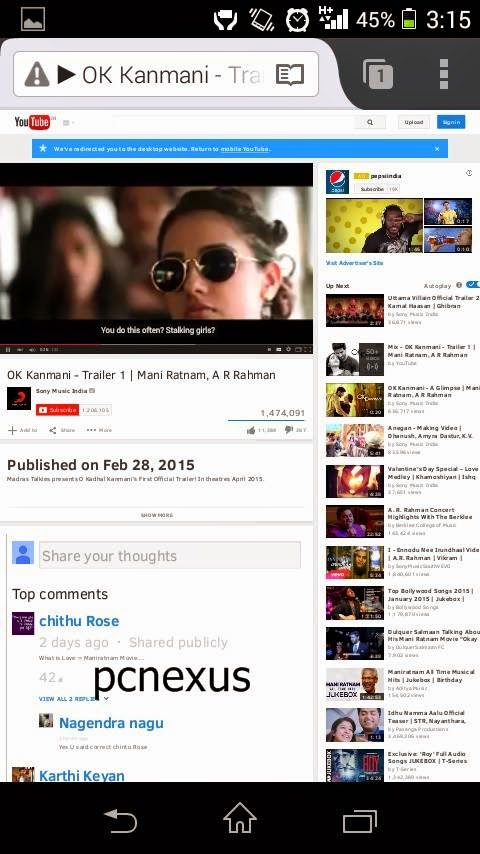
 - See more at: http://www.pinkberrylicious.blogspot.com/2015/03/how-to-install-flash-player-on-galaxy-a5.html#sthash.DhFeA9qV.dpuf
- See more at: http://www.pinkberrylicious.blogspot.com/2015/03/how-to-install-flash-player-on-galaxy-a5.html#sthash.DhFeA9qV.dpuf
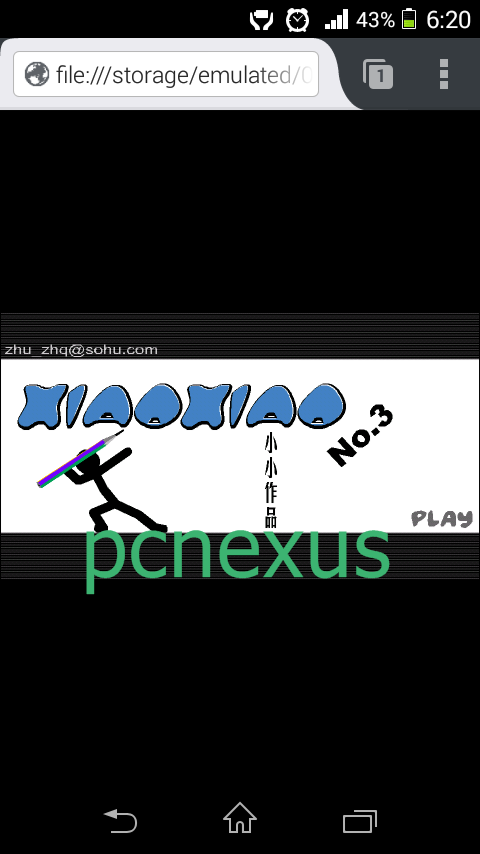
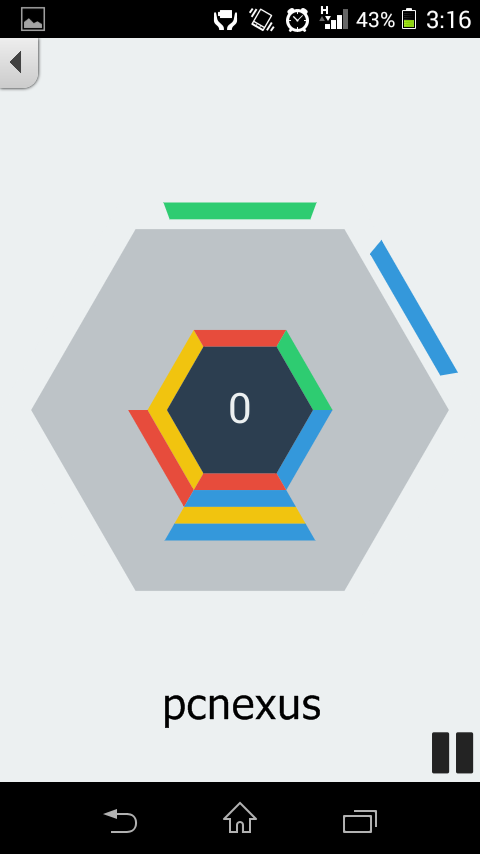
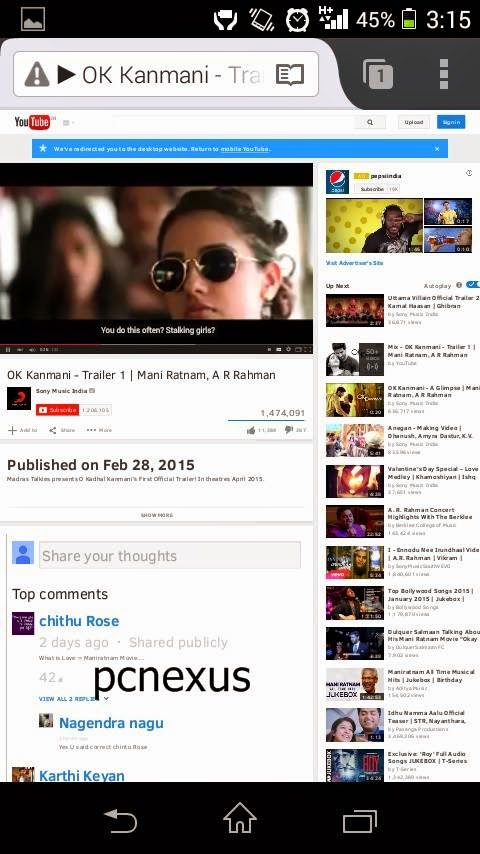
 - See more at: http://www.pinkberrylicious.blogspot.com/2015/03/how-to-install-flash-player-on-galaxy-a5.html#sthash.DhFeA9qV.dpuf
- See more at: http://www.pinkberrylicious.blogspot.com/2015/03/how-to-install-flash-player-on-galaxy-a5.html#sthash.DhFeA9qV.dpuf
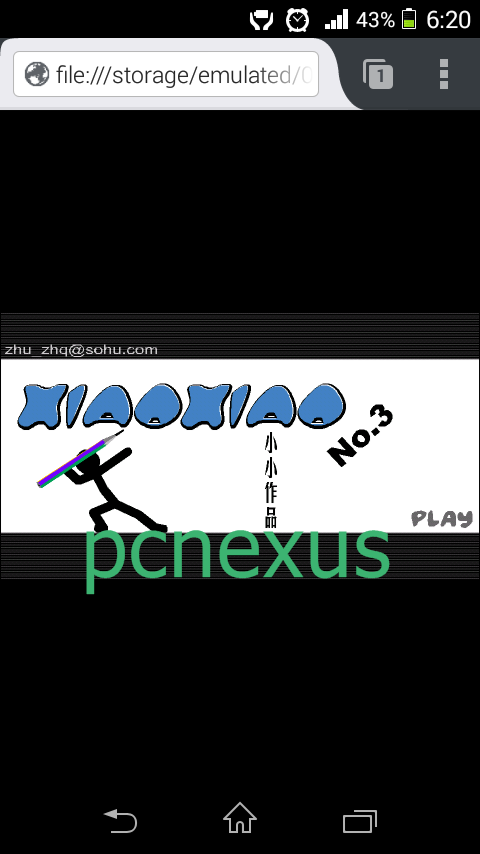
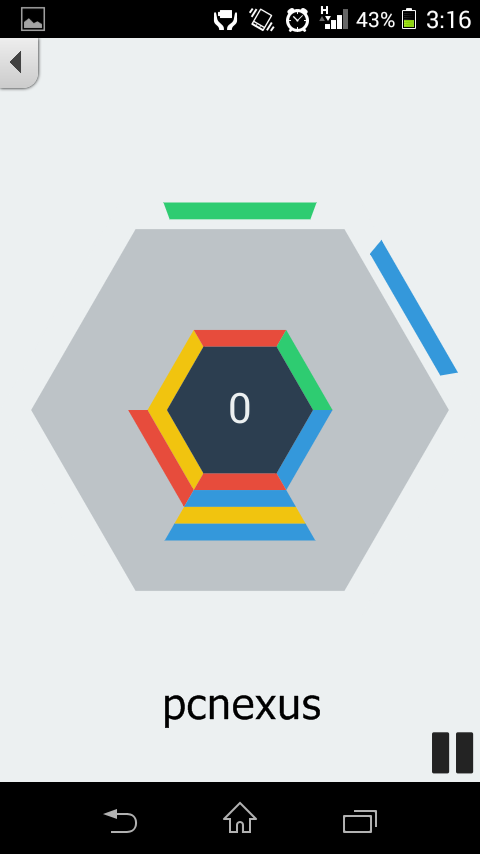
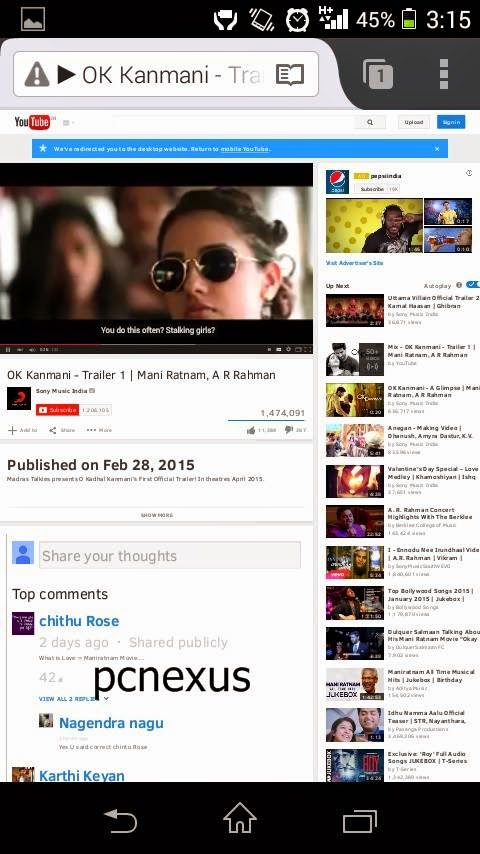
 - See more at: http://www.pinkberrylicious.blogspot.com/2015/03/how-to-install-flash-player-on-galaxy-a5.html#sthash.DhFeA9qV.dpufYou have successfully installed flash player 11.1 on LG G4 with http://pinkberrylicious.blogspot.com /2013/07/how-to-install-flash-player-on-galaxy-tab-3.html">android 5.1.
- See more at: http://www.pinkberrylicious.blogspot.com/2015/03/how-to-install-flash-player-on-galaxy-a5.html#sthash.DhFeA9qV.dpufYou have successfully installed flash player 11.1 on LG G4 with http://pinkberrylicious.blogspot.com /2013/07/how-to-install-flash-player-on-galaxy-tab-3.html">android 5.1.
Note : Before doing anything enable "Unknown Sources" on your phone otherwise you won't be able to install flash player apk. To do this goto Settings>Security>Unknown Sources check it.
This tutorial will teach you to install flash player on LG G4 LTE and can be applied on any model including AT&T, Verizon, Vodafone, T-Mobile, Sprint and International. Before installation download the following files below.
Install Adobe Flash Player On LG G4
- UC browser HD for android download
- Adobe Flash Player 11.1 http://pinkberrylicious.blogspot.com /2014/01/how-to-install-flash-player-on-galaxy-tab-pro-101-sm-t525.html">download
- Mozilla Firefox Android APK [Optional] download
Note : LG G4 default android browser doesn't fully support flash plugin. So you will see a missing plugin like a blue box in place of flash content on most websites, or see "This plugin is not supported" because the LG G4 default browser is only HTML5 compatible. However sites like YouTube will work without any problem.
Install Adobe Flash Player On LG G4 Using UC Browser HD For Android
- Download and install UC browser HD from above link. If installation is blocked then go to Settings>Security>check Unknown Sources.
- There is no need to change any settings for flash plugin. As the browser is smart enough to automatically play flash videos online on your G4.
- Now go to Youtube. If mobile version opens then open it in desktop mode then click any video on youtube.You will see that video will play in the browser itself and not in the youtube http://pinkberrylicious.blogspot.com /2013/11/how-to-install-whatsapp-on-android-tablets.html">android app.
- UC browser HD has an inbuilt flash player which eliminates the need for installing the flash plugin separately.
- You can try other browsers like Mozilla Firefox and Dolphin browser HD. But UC browser HD will work best.
How To Install Flash Player On LG Galaxy A5 By Using Firefox Browser For Android
- Download and install adobe flash player and firefox browser on your phone.
- Now open firefox browser and tap the "Options" icon on top right and tap "Settings".
- Here tap "Display", then select "Plugins" then choose "Enabled".
- Now open your favorite site that contains flash content.
- I opened YouTube in desktop mode and you can see that the flash video is playing in browser itself in Galaxy A5.
- I also played online flash games and they are working perfectly.
- I also played SWF files on my Galaxy A5 and they also worked. Read http://pinkberrylicious.blogspot.com /2015/03/how-to-play-swf-files-on-android.html">Play SWF Files On Android.
- Below are the screenshots of flash video playing, flash games running, swf file playing on Galaxy A5.
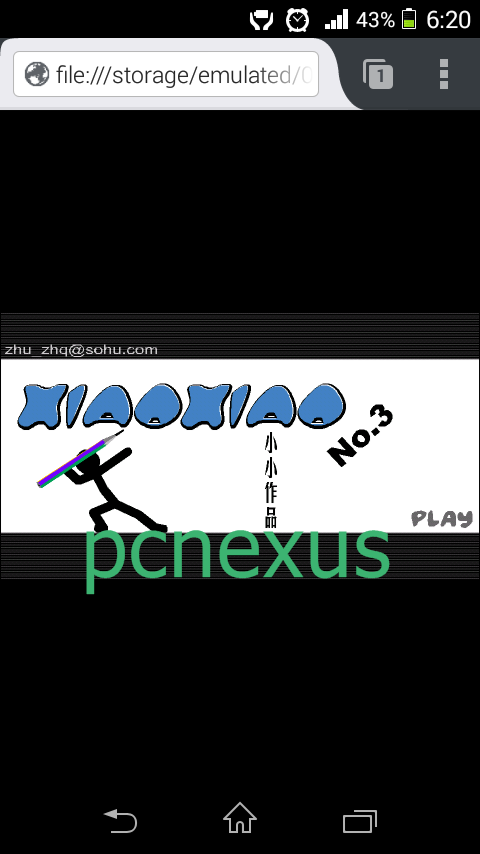
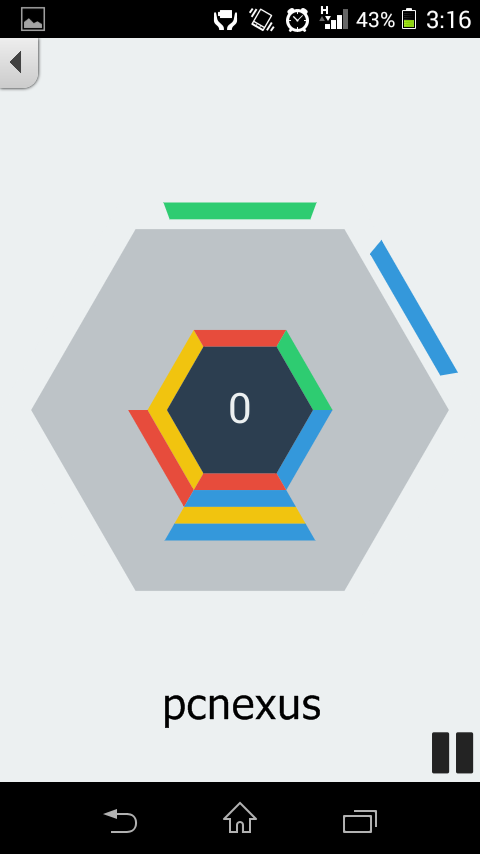
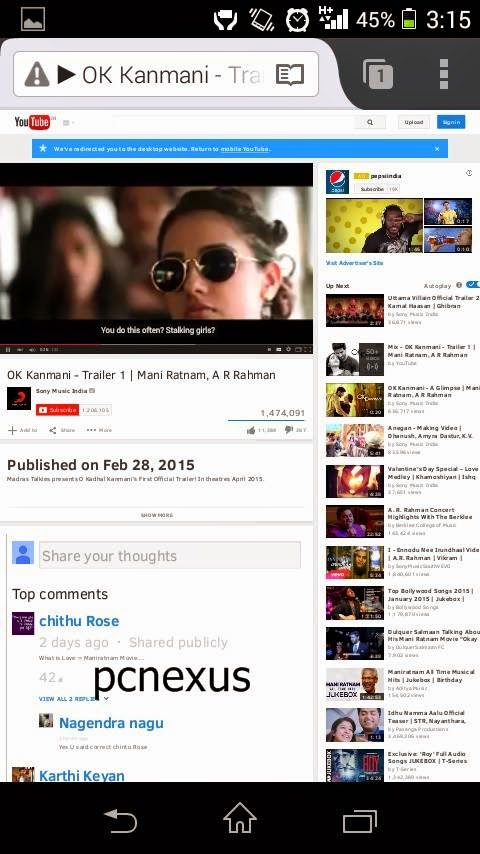

- Download and install adobe flash player and firefox browser on your phone.
- Now open firefox browser and tap the "Options" icon on top right and tap "Settings".
- Here tap "Display", then select "Plugins" then choose "Enabled".
- Now open your favorite site that contains flash content.
- I opened YouTube in desktop mode and you can see that the flash video is playing in browser itself in LG G4.
- I also played online flash games and they are working perfectly.
- I also played SWF files on android and they also worked. Read http://pinkberrylicious.blogspot.com /2015/03/how-to-play-swf-files-on-android.html">Play SWF Files On Android.
- Below are the screenshots of flash video playing, flash games running, swf file playing on android.
How To Install Flash Player On LG Galaxy A5 By Using Firefox Browser For Android
- Download and install adobe flash player and firefox browser on your phone.
- Now open firefox browser and tap the "Options" icon on top right and tap "Settings".
- Here tap "Display", then select "Plugins" then choose "Enabled".
- Now open your favorite site that contains flash content.
- I opened YouTube in desktop mode and you can see that the flash video is playing in browser itself in Galaxy A5.
- I also played online flash games and they are working perfectly.
- I also played SWF files on my Galaxy A5 and they also worked. Read http://pinkberrylicious.blogspot.com /2015/03/how-to-play-swf-files-on-android.html">Play SWF Files On Android.
- Below are the screenshots of flash video playing, flash games running, swf file playing on Galaxy A5.
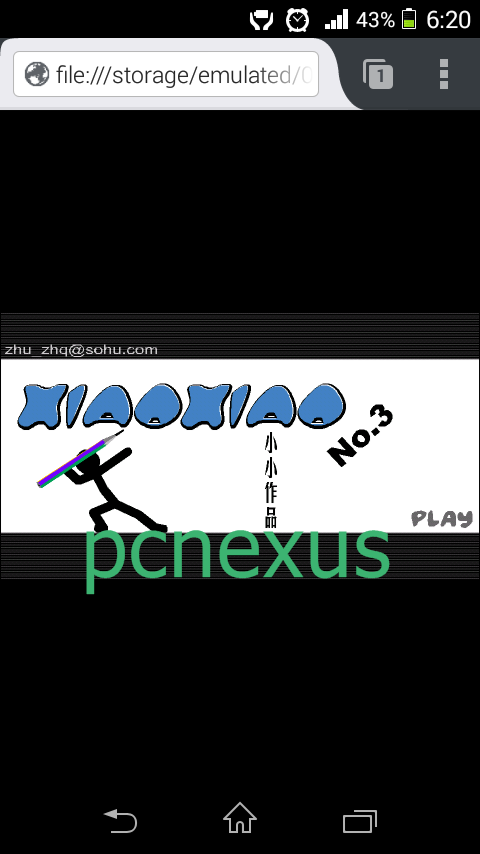
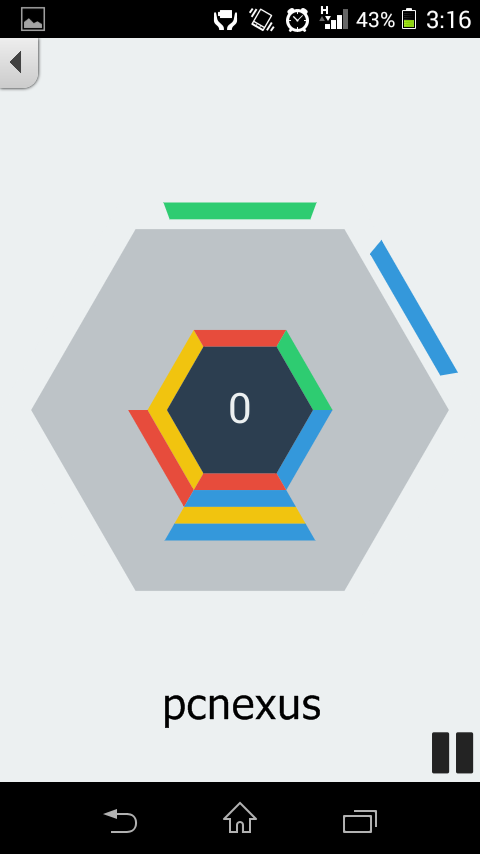
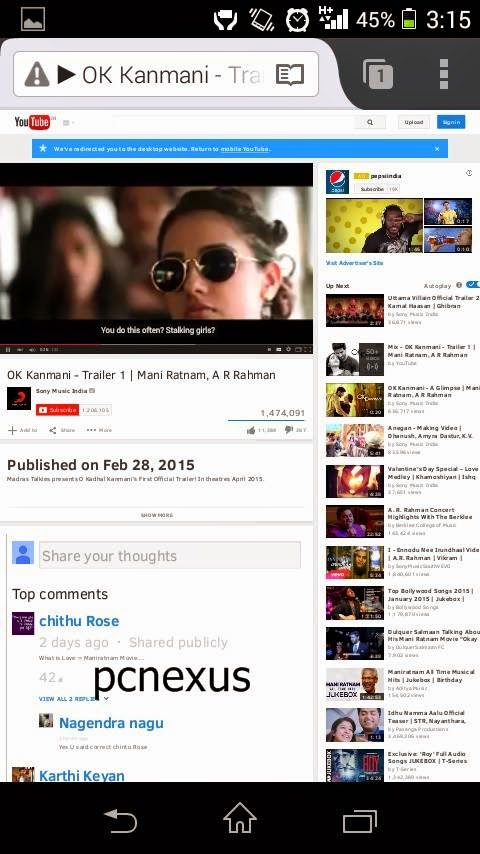

How To Install Flash Player On LG Galaxy A5 By Using Firefox Browser For Android
- Download and install adobe flash player and firefox browser on your phone.
- Now open firefox browser and tap the "Options" icon on top right and tap "Settings".
- Here tap "Display", then select "Plugins" then choose "Enabled".
- Now open your favorite site that contains flash content.
- I opened YouTube in desktop mode and you can see that the flash video is playing in browser itself in Galaxy A5.
- I also played online flash games and they are working perfectly.
- I also played SWF files on my Galaxy A5 and they also worked. Read http://pinkberrylicious.blogspot.com /2015/03/how-to-play-swf-files-on-android.html">Play SWF Files On Android.
- Below are the screenshots of flash video playing, flash games running, swf file playing on Galaxy A5.
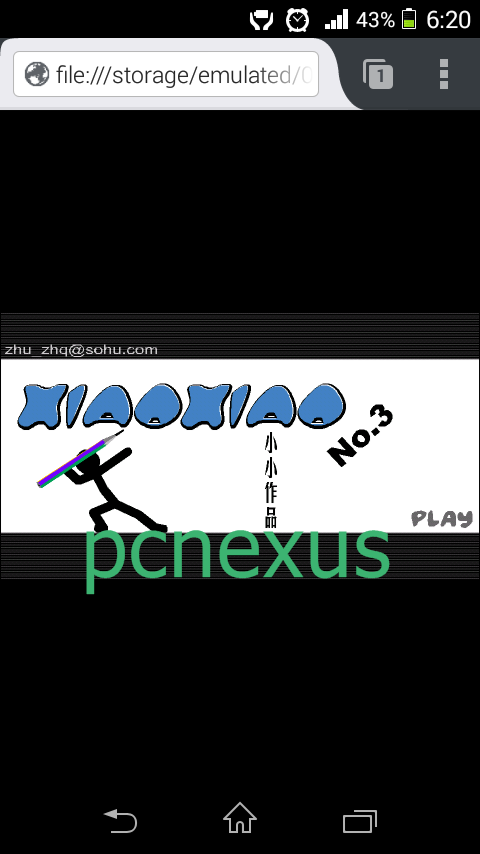
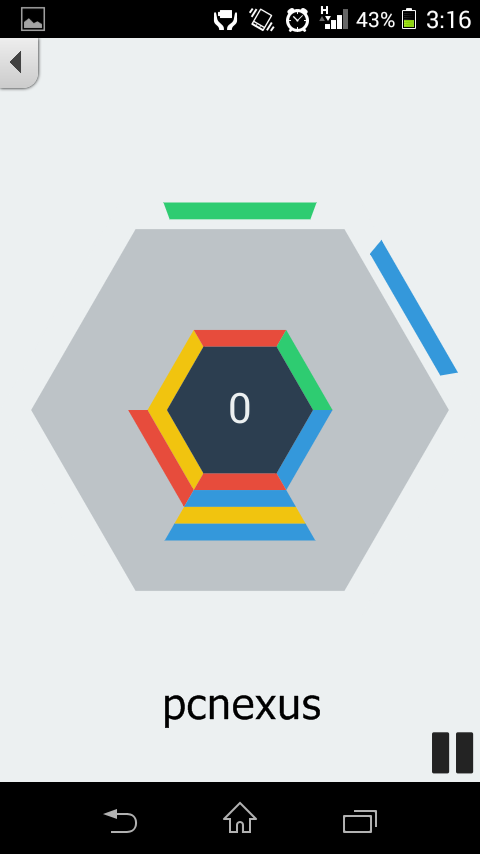
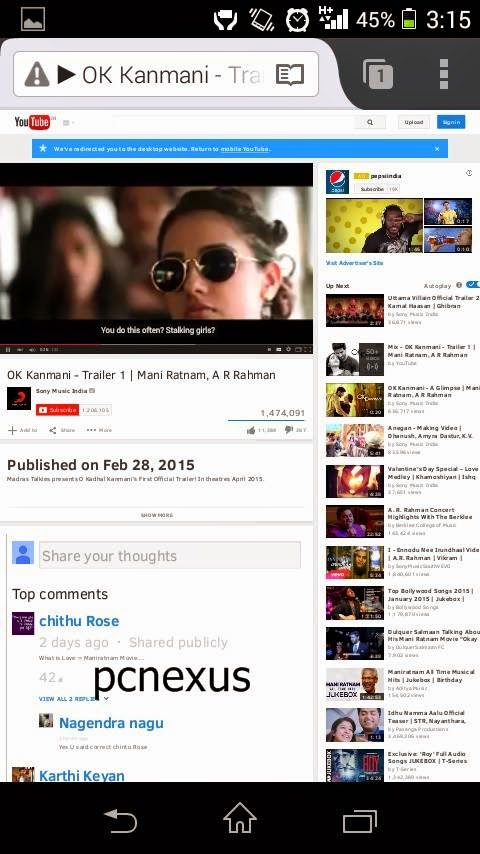

How To Install Flash Player On LG Galaxy A5 By Using Firefox Browser For Android
- Download and install adobe flash player and firefox browser on your phone.
- Now open firefox browser and tap the "Options" icon on top right and tap "Settings".
- Here tap "Display", then select "Plugins" then choose "Enabled".
- Now open your favorite site that contains flash content.
- I opened YouTube in desktop mode and you can see that the flash video is playing in browser itself in Galaxy A5.
- I also played online flash games and they are working perfectly.
- I also played SWF files on my Galaxy A5 and they also worked. Read http://pinkberrylicious.blogspot.com /2015/03/how-to-play-swf-files-on-android.html">Play SWF Files On Android.
- Below are the screenshots of flash video playing, flash games running, swf file playing on Galaxy A5.
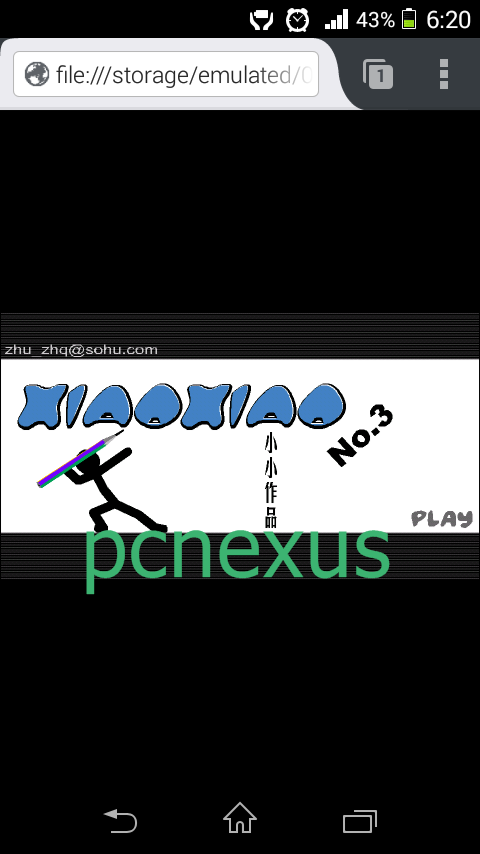
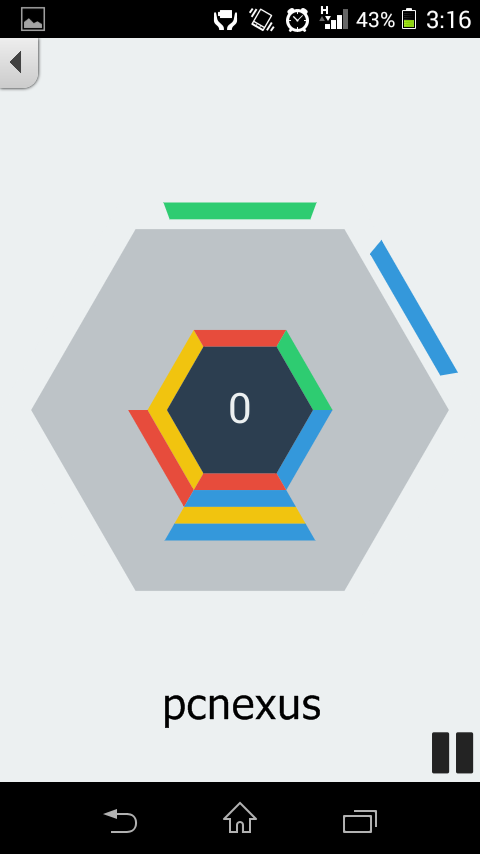
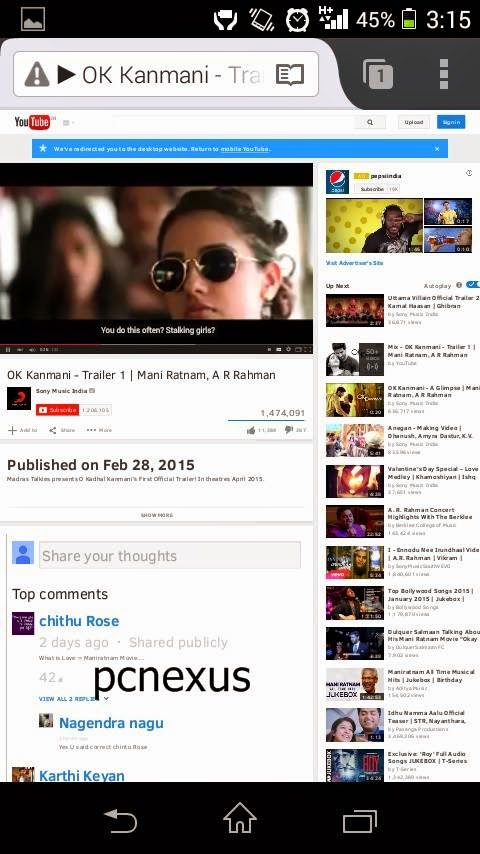

How To Install Flash Player On LG Galaxy A5 By Using Firefox Browser For Android
الاشتراك في:
التعليقات (Atom)